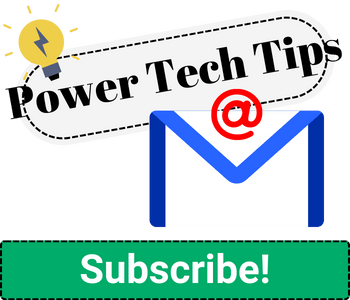Microsoft Power Automate is a platform that allows organizations using Microsoft 365 to automate various business processes and tasks.
Users can create workflows that connect online applications and services, to streamline repetitive tasks across different apps. This can include data entry, document approval processes, or emails.
This cloud platform utilizes a visual editor that makes it easy to create automated workflows without the need for extensive coding knowledge. Furthermore, Power Automate provides extensive integration capabilities, enabling users to connect to over 300 different applications and services.
Microsoft Power Automate is a powerful tool that can help organizations streamline their operations and enhance productivity.
General Posts on Power Automate
- How to Duplicate a Flow in Power Automate
- How to Rename a Flow in Power Automate
- How to Embed an Image in Emails from Power Automate
- How to Stop a Flow in Power Automate
- How to Send an Email Based on Form Response in Power Automate
- How to Get Last Row from Excel Table in Power Automate
- How to Generate QR Codes in Power Automate
- How to Create a Condition If Blank in Power Automate
- How to Get the Flow URL in Power Automate
- How to Download a File from a Website with Power Automate
- How to Change the Trigger in Power Automate
- How to Generate a GUID in Power Automate
- How to Get Manager Details from Power Automate
- How to Get a Word Count in Power Automate
Working with Data and Variables in Power Automate
- How to Get a Value from an Array in Power Automate
- How to Check If an Array is Empty in Power Automate
- How to Convert a String to an Array in Power Automate
- How to Create an Array in Power Automate
- How to Convert an Array to String in Power Automate
- How to Convert a String to Integer in Power Automate
- How to Convert an Object to Array in Power Automate
- How to Count Items in an Array in Power Automate
- How to Filter an Array in Power Automate [with Multiple Conditions]
- How to Sort an Array in Power Automate
- How to Create an HTML Table from an Array in Power Automate
- How to Skip the First or Last Item in an Array in Power Automate
- How to Get Unique Values from an Array in Power Automate
- How to Format a Number as Currency in Power Automate
- How to Add Leading Zeros to Numbers in Power Automate
- How to Allow Null Values in Your JSON Schema in Power Automate
- How to Sum an Array in Power Automate
- How to Get a Value from a JSON Object in Power Automate
- How to Check if an Array Contains a Specific Value in Power Automate
- How to Initialize a Variable in Power Automate
- How to Set a Variable to Null in Power Automate
- How to Add 1 to a Variable in Power Automate
- How to Replace Characters in a String Using Power Automate
- How to Append to a String Variable in Power Automate
- How to Remove the First or Last Characters from a String in Power Automate
- How to Append to an Array in Power Automate
- How to Round Numbers to 2 Decimal Places in Power Automate
Working with Dates and Times in Power Automate
- How to Get Today’s Date in Power Automate
- How to Format a Date in Power Automate
- How to Convert a String to Date in Power Automate
- Convert Excel Date to SharePoint List in Power Automate
- How to Get the Number of Days Between Two Dates in Power Automate
- How to Add 1 Year to a Date in Power Automate
- How to Get the Current Year in Power Automate
- How to Add Days to a Date in Power Automate
Working with Email in Power Automate
- How to Attach Files to an Email in Power Automate
- How to Send Email when a File is Uploaded with Power Automate
- When a New Email Arrives Subject Filter in Power Automate
Working with SharePoint in Power Automate
- How to Delete All Items in a SharePoint List with Power Automate
- How to Add User to SharePoint Group in Power Automate
- How to Count Items in a SharePoint List with Power Automate
- How to Send Email to SharePoint Group in Power Automate
Working with Excel in Power Automate
- How to Delete All Rows in Excel with Power Automate
- How to Get a Cell Value from Excel in Power Automate
- How to Delete Blank Rows in Excel with Power Automate
Working with Forms in Power Automate
Working with Planner in Power Automate
- How to Add Notes to a Planner Task in Power Automate
- How to Add Attachments to a Planner Task in Power Automate